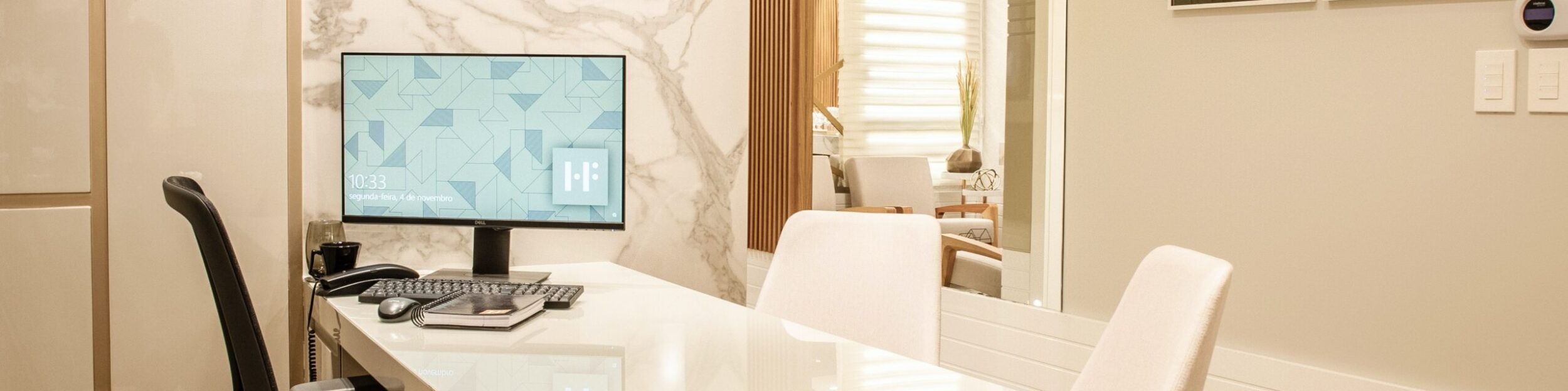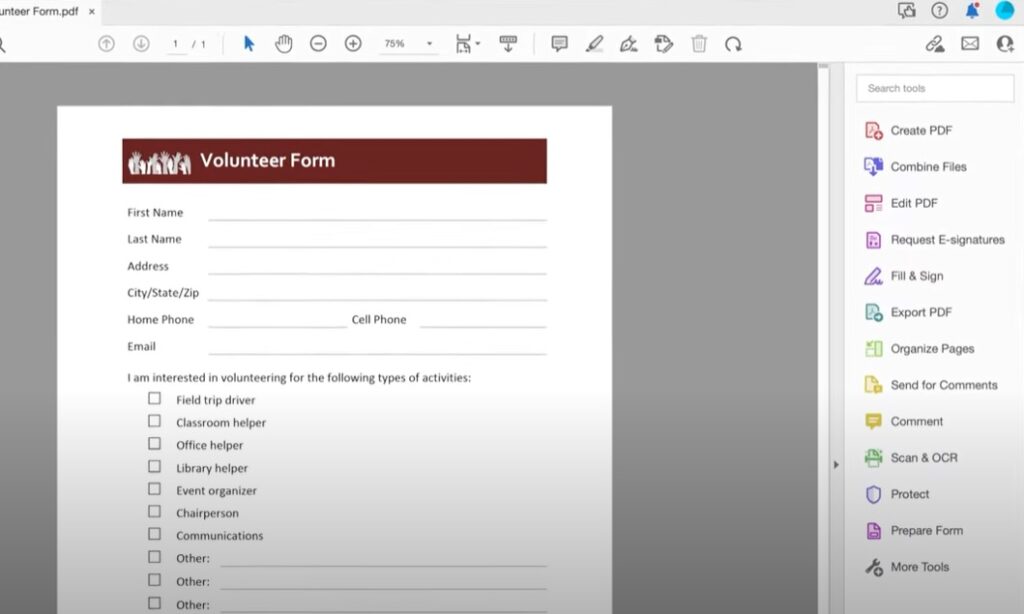
PDF forms are a convenient and easy way to collect data from individuals or organizations. They can be used for a variety of purposes, such as surveys, job applications, and customer feedback. Creating and filling out PDF forms is simple, and it can be done using different software tools available online. In this article, we will discuss the steps involved in creating and filling out PDF forms.
Creating PDF Forms:
1. Choose a PDF Editor:
The first step in creating a PDF form is to choose a PDF editor. Adobe Acrobat Pro is the most popular software tool for creating PDF forms, but there are other options available, such as Foxit PhantomPDF, Nitro Pro, and PDF-XChange Editor.
2. Choose a Form Type:
The next step is to decide on the type of form you want to create. There are three types of PDF forms: AcroForms, Static XFA Forms, and Dynamic XFA Forms. AcroForms are the most common type of PDF forms, while Static and Dynamic XFA Forms are used for complex data collection.
3. Design the Form:
Once you have chosen the form type, the next step is to design the form. You can design the form using the PDF editor’s form designer, which allows you to add different form fields, such as text fields, checkboxes, and dropdown lists.
4. Add Form Fields:
After designing the form, the next step is to add form fields. Form fields are the areas where users enter their data. There are several types of form fields available, such as text fields, radio buttons, checkboxes, and dropdown lists.
5. Set Form Properties:
Once you have added the form fields, you need to set their properties, such as size, position, and alignment. You can also set other properties, such as font size, color, and style.
6. Save the Form:
After setting the form properties, you can save the form as a PDF file. You can also preview the form to ensure that it looks the way you want it to.
Filling Out PDF Forms:
1. Open the PDF Form:
To fill out a PDF form, you need to open the PDF file in a PDF reader, such as Adobe Reader, Foxit Reader, or Nitro Reader.
2. Select the Form Field:
To enter data in a form field, you need to select the form field. You can select the form field by clicking on it with your mouse.
3. Enter the Data:
Once you have selected the form field, you can enter the data. The type of data you enter depends on the type of form field. For example, if the form field is a text field, you can enter text. If the form field is a dropdown list, you can select an item from the list.
4. Save the Form:
After entering the data, you can save the form. You can save the form by clicking on the Save button in the PDF reader. You can also save a copy of the filled-out form for your records.
PDF forms are an effective way to collect data from individuals or organizations. Creating and filling out PDF forms is simple, and it can be done using different software tools available online. To create a PDF form, you need to choose a PDF editor, decide on the form type, design the form, add form fields, set form properties, and save the form. To fill out a PDF form, you need to open the PDF file in a PDF reader, select the form field, enter the data, and save the form. By following these steps, you can easily create and fill out PDF forms.