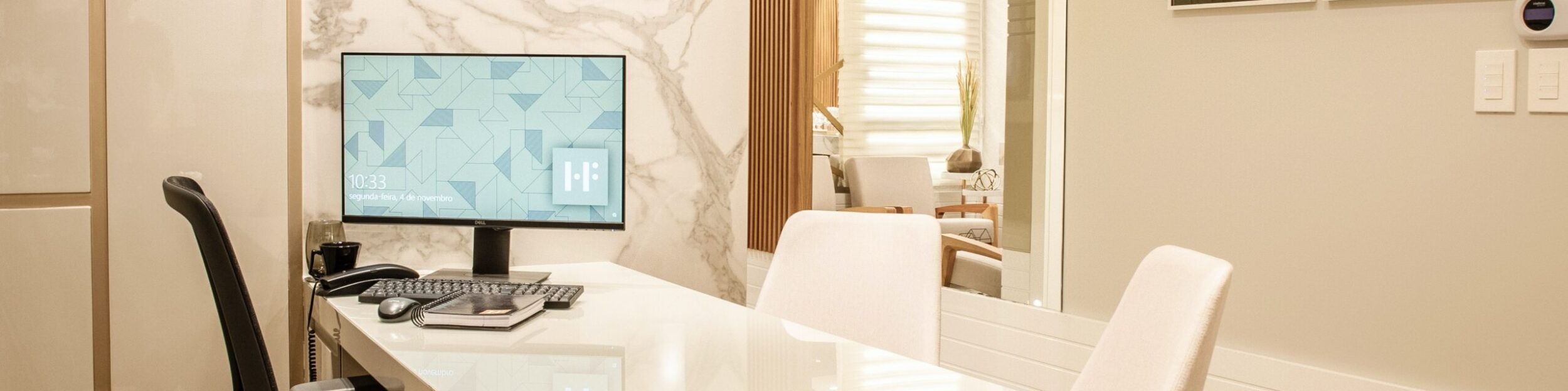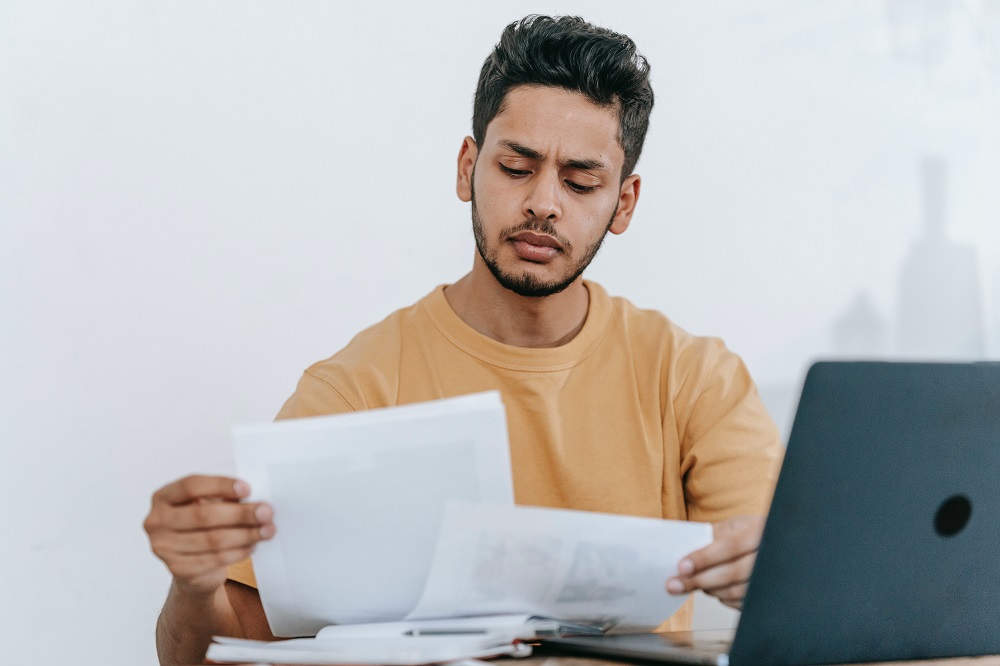
In today’s digital age, the way we create, share, and store documents has undergone a significant transformation, largely thanks to the Portable Document Format (PDF). PDFs have become an integral part of both personal and professional document management, offering a versatile and reliable means of handling digital content. In this article, we will explore the evolution and impact of PDFs on the way we manage and interact with digital documents.
The Birth of the PDF
The PDF format was born out of a need for a standardized, platform-independent way to present documents electronically. It was created by Adobe Systems in the early 1990s, with the first version of Adobe Acrobat released in 1993. The key motivation behind developing the PDF format was to preserve the visual integrity of documents, regardless of the software or hardware used to view them. Prior to PDFs, sharing and distributing documents electronically often resulted in formatting issues, making it challenging to maintain the original appearance and structure of the content.
PDF’s Impact on Document Preservation
One of the most significant contributions of PDFs to the world of digital documentation is their ability to faithfully preserve the original layout, fonts, images, and formatting of a document. This aspect of PDFs has revolutionized the way we handle everything from legal contracts and research papers to brochures and manuals. Here are some key reasons why PDFs excel at document preservation:
1. Platform Independence
PDFs are platform-independent, meaning they can be viewed and printed on virtually any device or operating system without the need for specific software or fonts. This universal compatibility ensures that the document’s layout and appearance remain consistent across different platforms.
2. Fixed Layout
PDFs are designed to have a fixed layout, which means that the elements within a document (text, images, tables, etc.) are precisely positioned and sized as intended by the creator. This prevents issues like text reflow or image distortion that often occur when using other document formats.
3. Embedding Fonts
PDFs can embed fonts used in the document. This ensures that the document will display correctly, even if the recipient’s device does not have the same fonts installed. Font embedding is particularly crucial for documents with specialized or non-standard fonts.
4. Image Retention
High-quality images and graphics are crucial in many documents, such as marketing materials and design portfolios. PDFs retain image quality, ensuring that pictures and graphics appear crisp and vibrant, regardless of the device or resolution.
Enhanced Security and Privacy
Another key aspect of PDFs is their robust security features. PDFs allow document creators to control who can access, edit, print, or copy the content, making them ideal for sensitive or confidential information. Here’s how PDFs enhance security and privacy:
1. Password Protection
PDFs can be password-protected, preventing unauthorized access to the document. This feature is commonly used for sensitive documents like financial statements, legal contracts, and medical records.
2. Encryption
PDFs support encryption, which scrambles the content and can only be decrypted with the correct password or encryption key. This adds an extra layer of security, particularly when sharing documents via email or cloud storage services.
3. Digital Signatures
Digital signatures can be added to PDFs to verify the authenticity and integrity of a document. This is crucial for legal contracts and agreements, as it ensures that the document has not been tampered with after signing.
4. Redaction
PDFs allow for the redaction of sensitive information, such as social security numbers or confidential client data. Redaction permanently removes or hides selected text or images to protect privacy.
PDFs in the Age of Collaboration
As collaboration has become increasingly important in both professional and educational settings, PDFs have adapted to facilitate teamwork and communication. Here’s how PDFs have transformed the way we collaborate on documents:
1. Commenting and Annotation
PDFs offer tools for commenting and annotation, allowing multiple users to review and provide feedback on a document. This feature is invaluable for collaborative projects, peer reviews, and editing.
2. Version Control
With PDFs, it’s easy to maintain version control of a document. Users can save multiple versions of a PDF, track changes, and easily revert to previous iterations if needed.
3. Forms and Surveys
PDFs can be turned into interactive forms and surveys. Users can fill out and submit forms electronically, streamlining data collection and reducing the need for manual data entry.
4. Integration with Collaboration Tools
Many collaboration platforms and document management systems support PDFs. This integration allows teams to seamlessly work on PDF documents within their preferred collaboration environment.
PDFs for Accessibility
Inclusivity and accessibility are essential considerations in document creation. PDFs have evolved to meet these needs, ensuring that digital documents are accessible to individuals with disabilities. Here are some accessibility features of PDFs:
1. Text-to-Speech Conversion
PDFs can be designed with text-to-speech capabilities, allowing screen readers to convert the text into audible speech for visually impaired users.
2. Tagging for Structure
Tagging elements within a PDF, such as headings and lists, helps screen readers navigate and interpret the content correctly.
3. Alt Text for Images
Adding alternative text (alt text) to images in a PDF provides a description of the image, making it accessible to individuals who rely on screen readers.
4. Read Aloud Function
Many PDF viewers now include a “Read Aloud” feature, which can be used by individuals with various reading abilities.
PDFs and the Paperless Office
The concept of a paperless office has been a goal for organizations seeking to reduce costs, increase efficiency, and minimize their environmental impact. PDFs have played a pivotal role in making this vision a reality. Here’s how:
1. Reduced Printing
The ability to view, edit, and sign PDFs electronically has led to a significant reduction in the need for printing physical documents. This not only saves paper but also reduces printing costs and environmental waste.
2. E-Signatures
E-signatures, enabled by PDF technology, have revolutionized the signing of documents. Contracts, agreements, and other forms can be signed electronically, eliminating the need for physical signatures and postal delivery.
3. Document Storage and Retrieval
PDFs are well-suited for digital document storage and retrieval. Organizations can easily archive, search, and access large volumes of PDF documents, reducing the need for physical file cabinets and storage space.
4. Eco-Friendly Impact
The reduction in paper usage, ink, and energy consumption associated with printing has a positive impact on the environment. PDFs have contributed to the sustainability efforts of many businesses and institutions.
PDFs in the Mobile Era
With the proliferation of smartphones and tablets, PDFs have seamlessly adapted to the mobile era. Mobile PDF viewers and editing apps allow users to work with PDFs on the go, promoting productivity and flexibility. Here are some ways PDFs have transformed mobile document management:
1. Cross-Platform Compatibility
PDFs can be easily opened and edited on mobile devices, regardless of the operating system. This cross-platform compatibility ensures that users can access their documents from anywhere.
2. Cloud Integration
Cloud storage services like Google Drive, Dropbox, and Microsoft OneDrive support PDFs, enabling users to store, access, and share documents seamlessly across devices.
3. Mobile Editing
Mobile PDF apps offer a range of editing tools, allowing users to annotate, highlight, edit text, and add comments directly from their smartphones or tablets.
4. Scanning and OCR
Mobile apps can scan physical documents and convert them into PDFs. Optical Character Recognition (OCR) technology within these apps makes scanned text searchable and editable.
The Future of PDFs
As technology continues to evolve, so too will the role of PDFs in digital documentation. Some future trends and developments to watch for include:
1. Enhanced Interactivity
PDFs are likely to become more interactive, with features like embedded multimedia elements, interactive charts, and clickable navigation becoming standard.
2. Advanced Security
PDF security features will continue to evolve, with advancements in encryption, authentication, and digital signatures to meet the increasing demands of privacy and cybersecurity.
3. Artificial Intelligence Integration
AI-powered features may be integrated into PDF software, enabling tasks such as automatic document classification, content summarization, and natural language processing.
4. Mobile-First Design
The design of PDFs may increasingly prioritize mobile viewing and interaction, ensuring that documents are optimized for smartphone and tablet users.
5. Integration with Emerging Technologies
PDFs may integrate with emerging technologies like augmented reality (AR) and virtual reality (VR), enabling immersive and interactive document experiences.
The Portable Document Format (PDF) has played a transformative role in the way we create, share, and store digital documents. From its inception as a solution for preserving document integrity to its evolution into a versatile, secure, and accessible format, PDFs have become an essential tool in our increasingly digital world. As technology continues to advance, PDFs will likely adapt and expand their capabilities, further shaping the future of digital documentation. Whether you’re a professional, a student, or simply someone who deals with digital documents regularly, PDFs are likely to remain a key part of your digital toolkit for years to come.
Generated by ChatGPT